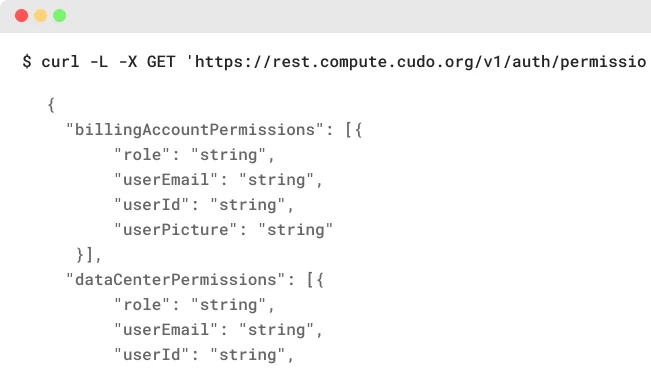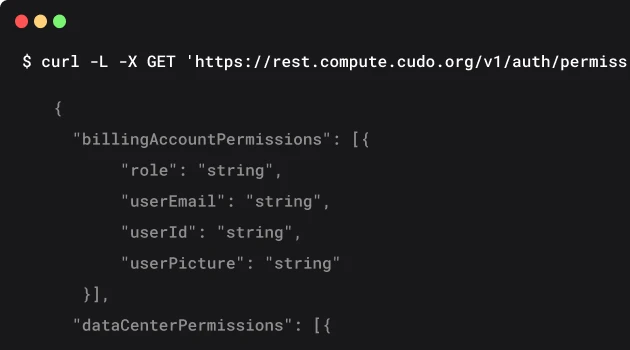Usage
The card can be composed in a multitude of ways utilising the CCard, CCardText, CCardBody, CCardTitle, CCardFooter, CCardMedia, CCardFooter & CCardAction components.
Example title
Subtitle content can go here
Footer
The CCardFooter component will take a to prop that allows the style footer to become a link. Use in conjunction with CCardAction.
Example title
Subtitle content can go here
<template>
<CCard>
<CCardText>
<CCardTitle
title="Example title"
subtitle="Subtitle content can go here"
/>
<CCardBody>
<CTextInput placeholder="example" />
</CCardBody>
</CCardText>
<CCardFooter to="/components/card">
<CCardAction label="Go to example" />
</CCardFooter>
</CCard>
</template>
Link
The CCard component will take a to prop that allows the card to be rendered as a click target.
<template>
<CCard to="/">
<CCardText>
<CCardTitle
title="Example title"
subtitle="Subtitle content can go here"
/>
<CCardBody>
Example body content
</CCardBody>
</CCardText>
</CCard>
</template>
Large
Apply the large prop to the compositional components to utilise a large card.
<template>
<CCard to="/">
<CCardText large>
<CCardTitle
large
title="Example title"
subtitle="Subtitle content can go here"
/>
<CCardBody large>
Example body content
</CCardBody>
</CCardText>
<CCardFooter large>
<CCardAction
size="lg"
label="Go to example"
/>
</CCardFooter>
</CCard>
</template>
Media
The CCardMedia component will apply the needed padding, positioning and overflow styles to allow you to utilise images inside the Card component.
It takes top, left, right, bottom props to apply padding to the given position, or all to apply the every side. The position prop will apply flex alignment.
<template>
<CCard>
<CCardText>
<CCardTitle
title="Example title"
subtitle="Subtitle content can go here"
/>
<CCardBody>
Example body content
</CCardBody>
</CCardText>
<CCardMedia left>
<img
src="/api-light.webp"
alt="A terminal using a curl command to interact with the Cudo Compute API"
class="inline-block rounded-tl-lg shadow-lg dark:hidden"
>
<img
src="/api-dark.webp"
alt="A terminal using a curl command to interact with the Cudo Compute API"
class="hidden dark:inline-block"
>
</CCardMedia>
<CCardFooter to="/">
<CCardAction label="Go to example" />
</CCardFooter>
</CCard>
</template>
Large
Example of CCardMedia usage with large compositional card components.
<template>
<CCard>
<CCardText large>
<CCardTitle
large
title="Example title"
subtitle="Subtitle content can go here"
/>
<CCardBody large>
Example body content
</CCardBody>
</CCardText>
<CCardMedia
large
left
>
<img
src="/api-light.webp"
alt="A terminal using a curl command to interact with the Cudo Compute API"
class="inline-block rounded-tl-lg shadow-lg dark:hidden"
>
<img
src="/api-dark.webp"
alt="A terminal using a curl command to interact with the Cudo Compute API"
class="hidden dark:inline-block"
>
</CCardMedia>
<CCardFooter
large
to="/components/card"
>
<CCardAction
size="lg"
label="Go to example"
/>
</CCardFooter>
</CCard>
</template>
Landscape
The CCard component takes a layout prop for usage with CCardMedia, allowing the media to be positioned in a landscape layout.
The layoutCollapse prop is available to apply responsive styles, collapsing to a portrait layout below the xl breakpoint.
<template>
<CCard
to="/"
layout="landscape"
>
<CCardText>
<CCardTitle
title="Example title"
subtitle="Subtitle content can go here"
/>
<CCardBody>
Example body content
</CCardBody>
<CCardAction label="Go to example" />
</CCardText>
<CCardMedia top>
<img
src="/api-light.webp"
alt="A terminal using a curl command to interact with the Cudo Compute API"
class="inline-block rounded-tl-lg shadow-lg dark:hidden"
>
<img
src="/api-dark.webp"
alt="A terminal using a curl command to interact with the Cudo Compute API"
class="hidden dark:inline-block"
>
</CCardMedia>
</CCard>
</template>
Slots
action
The #action slot is an empty unstyled slot intended for absolute positioning. For example, a hover initiated close button as seen below or a notification indicator.
<script lang="ts" setup>
import { defaultFocusClasses } from '#cudo-components/classes'
const isHovered = ref(false)
const isFocused = ref(false)
const debouncedFocus = debouncedRef(isFocused, 100)
</script>
<template>
<CCard
to="/"
@mouseover="isHovered = true"
@mouseleave="isHovered = false"
@focus="isFocused = true"
@focusout="isFocused = false"
>
<template #action>
<div
class="absolute right--4 top--4 z-10 border-2 border-canvas-100 rounded-full dark:border-canvas-950"
:class="[isHovered || debouncedFocus ? 'block' : 'hidden']"
>
<CTooltip>
<button
class="group/close z-10 flex items-center justify-center gap-1 border border-lm-border-1 rounded-full bg-white px-2 py-2 text-xs text-canvas-800 dark:border-dm-border hover:border-canvas-400 dark:bg-dm-bg-1 dark:text-white hover:shadow-xl dark:hover:border-canvas-500"
:class="{ [defaultFocusClasses]: true }"
type="button"
@focus="isFocused = true"
@focusout="isFocused = false"
>
<CIcon
name="i-heroicons-solid-x"
size="sm"
/>
</button>
<template #content>
Remove from recent projects
</template>
</CTooltip>
</div>
</template>
<CCardText>
<CCardTitle title="Example title" />
<CCardBody>
Example body content
</CCardBody>
</CCardText>
</CCard>
</template>
Props
Card
| Prop | Default | Type |
|---|---|---|
to | string | RouteLocationAsRelativeGeneric | RouteLocationAsPathGeneric
| |
disabled | false | boolean |
loading | false | boolean |
placeholder | false | boolean |
contain | 'layout' | "size" | "layout" | "none" | "paint" | "strict" | "content" |
layout | 'portrait' | "portrait" | "landscape" |
layoutCollapse | false | boolean |
custom | false | |
target | null | "_self" | "_blank" | "_parent" | "_top" | string & {} | |
trailingSlash | "append" | "remove" |
CardText
| Prop | Default | Type |
|---|---|---|
large | boolean |
CardTitle
| Prop | Default | Type |
|---|---|---|
title | string | |
large | boolean | |
size | "md" | "sm" | "lg" | |
subtitle | string |
CardBody
| Prop | Default | Type |
|---|---|---|
large | boolean |
CardAction
| Prop | Default | Type |
|---|---|---|
label | string | |
size | 'sm' | "md" | "sm" | "lg" |
CardMedia
| Prop | Default | Type |
|---|---|---|
large | boolean | |
top | boolean | |
left | boolean | |
bottom | boolean | |
right | boolean | |
all | boolean | |
position | "end" | "center" |